ok....... WTFFFFFFFFFFFF.. this shit is soooooo annoying!!! i downloaded this small ass pic... nowhere near the max. pixels... or whatever... and it keeps saying its too big. i know its not!! WTFFFFFFFFFFF.. i have this avatar up on another board (cause im a post whore) but it wont go up here!! this is the second time ive tried to put one up and it did this to me.
WTF!?!?!? avatar help NOW please :)
- Thread starter KBgrl
- Start date

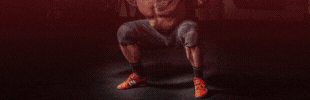
 Please Scroll Down to See Forums Below
Please Scroll Down to See Forums Below 



.jpg)






.png)

