OMGWTFBBQ
brobe
One of the users here who is constantly whining about shit on his computer - usually related to sound (sound is apparently crucial to getting work done for an accountant).
His current issue is that his mp3s are jittering/skipping on his machine.
The process is some Athlon 1ghz+ chip - don't recall exactly - but it is certainly plenty to play mp3s and have Excel open.
The CPU only ever gets up to 40%-50% at peaks and the RAM is only used up to 130MB of his 512MB.
It doesn't matter what software he uses to play the mp3s, they make that sound.
The mp3s themselves are supposedly actually perfect - I haven't tested this part out yet.
Any ideas on what makes it do that and/or how to fix it?
His current issue is that his mp3s are jittering/skipping on his machine.
The process is some Athlon 1ghz+ chip - don't recall exactly - but it is certainly plenty to play mp3s and have Excel open.
The CPU only ever gets up to 40%-50% at peaks and the RAM is only used up to 130MB of his 512MB.
It doesn't matter what software he uses to play the mp3s, they make that sound.
The mp3s themselves are supposedly actually perfect - I haven't tested this part out yet.
Any ideas on what makes it do that and/or how to fix it?

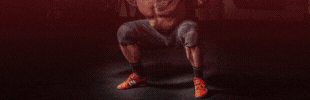
 Please Scroll Down to See Forums Below
Please Scroll Down to See Forums Below 



.jpg)






.png)

